CMS Guide
Table of Contents
- Style Management
- CMS Page Templates
- Working With Custom HTML Modules' Content Editors (WYSIWYG)
- General Tips/Advice for CMS Users
- Additional Notes
- Section Guide
Wiziwig heading Styles
- Banner Heading: for banner Sections
- Heading 1: H1 Styling
- Heading 2: H2 Styling
- Heading 3: H3 Styling
- Heading 4: H4 Styling
Wiziwig color Styles
- White Text: white color text will appear gray in wiziwig for legibilty
- Yellow Text
- Teal Text
- Light Blue Text
- Black Text
Wiziwig copy Styles
- Center Text: center copy
- Headline Margin 20px margin bottom on small, 25px margin bottom on large
- Normal Copy: Normalize paragraphs
- Section Heading Margin: 20px margin bottom on small, 40px margin bottom on large for sections with a centered large heading
- Center align text Desktop: Center Text on Desktop Only
- Copy Margin: Margin bottom of 20px
- margin bottom 12px
- Margin Bottom 22px
- Un-Ordered List Style: Normalize Un Ordered List
- Ordered List Style: Normalize Ordered List
Wiziwig copy Styles
- Blue Button: blue button style for links
- White Button white butto style for links
- Arrow Link: link with an arrow
CMS Page Templates
What CMS page templates are available to create new pages with?
The following CMS page templates are available in the "CMS Primary Theme" theme:
- Template 0 - Suggested Use: this is a blank page
- Template 01
- Template 02
In which theme should I create my page? / Which theme should my page be assigned to?
To use one of the CMS page templates, you must create your page inside the theme where the desired CMS page template resides. You may later assign the page to another theme if needed.
See General Tips/Advice for CMS Users for more details.
What if I don't need all the sections used in a template?
Before using a CMS page template to create a page, determine if you’re going to need all the sections used in that template. Then, after using the template to create a new page, remove the sections from the page which aren’t needed BEFORE SAVING THE NEW PAGE. This prevents those sections from ever being created and we avoid cluttering the system with unused sections and modules.
Can I create a CMS page without using one of the CMS Page Templates?
See General Tips/Advice for CMS Users.
Working With Custom HTML Modules' Content Editors (WYSIWYG)
How do I replace placeholder ("lorem ipsum") or unwanted text content?
The content editor can be finicky. To replace placeholder or unwanted text, we recommend that you first click the “BLOCKS” button in the toolbar to reveal outlines surrounding block-level elements. Then, select the text you wish to replace and type in your desired text. Or, you can place your cursor at the end of the text you want to replace, add your desired text, and then select and delete the placeholder text preceding it. We do NOT recommend selecting all placeholder text in the editor and deleting it before you add your desired content. As a result you may accidentally erase necessary markup that the content depends on. It is always best to edit text elements one at a time rather than deleting everything you don’t want from the start.
Can I copy/paste from other sources?
Be very careful when copy/pasting text content from other sources into a Custom HTML module's content editor. When copying from an external document, take steps to ensure the text you are copying is plain text (as opposed to rich text.) When copying from a web page, make sure you are ONLY including text and not actual HTML tags (<p>, <br>, etc.) as this could result in unintended styling/format inconsistencies.
How do I change the appearance of text content (color, font size, etc)?
The “STYLE” dropdown in the toolbar can be used to edit the styling/appearance of content. Keep in mind that when you add a style from the dropdown, it does not overwrite other styles previously applied to the element. This allows greater flexibility in cases where you may need more than one style applied, but you will need to remember to uncheck undesired styles after applying them.
Please refer to Style Management for examples of classes/styles you may apply.
Keep in mind that changing the appearance or styles of text should be done SPARINGLY - for the sake of consistency across pages, it is best to stick with the module's default styling whenever possible.
How do I add/edit a link?
The "insert/edit link" button in the toolbar is used to create and modify links:
To create a new link, type your desired link text within the content editor, select it, and then click the "insert/edit link" button. This may be tricky if you're creating a new link next to an already-existing link. To do this, place your cursor at the end of the existing link's text and then press the right arrow key, so your cursor is outside the existing link. Then, type the new link's text, select it and click the "insert/edit link" button.
To modify an existing link, click into the middle of the link text within the content editor, then click the "insert/edit link" button.
Note: Using proper link text is very important. For more details, see "Does it matter what I use for link text?" in General Tips/Advice for CMS Users.
How do I add/edit an image?
The "asset picker" button in the toolbar allows you to add images into the content editor. To modify an existing asset, click the asset and then click the "asset picker" button. Not all custom HTML modules were made with the intent to have an image placed in them. (Tip: If your default placeholder content did not contain an image, you should avoid adding one with this tool.)
Note: If you're including an image in a Custom HTML module, remember to consider the image alt text (which is editable through the "asset picker" button), and include a value when necessary. For more details, see "Do I need to update/include alt text for every image?" in General Tips/Advice for CMS Users.
How do I add a code snippet?
The "insert code snippet" button in the toolbar adds pre-made snippets of code into the content editor. Note that code snippets are primarily (but not always) used as a way to revert either the entire content of a Custom HTML Module to its default state, or to revert a part of its content to its original state. For example, if you accidentally delete the quote in one of the Custom HTML Modules in a "Two Testimonials" section, you can use a code snippet to add a default quote which you can then edit as needed. In most cases you will not need to use code snippets unless you're attempting to "fix" a module (i.e. bring back original content which was since removed.)
IMPORTANT: Be very careful to only use code snippets that are intended for use in the specific module you’re editing. In most cases the name of the code snippet should partially or exactly match the name of the module you’re editing. A list of all code snippets that are intended for use within a module will appear in that module's parent section's documentation in the Section Guide. Do not use a code snippet when the section name in the title of the code snippet does not match the section you are currently editing. For example, if you're editing a section created from a section template labeled as "Intro Copy" you should only be using code snippets whose titles include "Intro Copy."
Does it matter which levels of headings (H1, H2, etc) I use in my content?
Yes. For SEO and accessibility purposes, it is important that your page’s heading structure is hierarchical. This means that your page’s top heading needs to be an h1 heading.
You should also be careful to avoid skipping heading levels (i.e. using an h3 heading before an h2 has been used, etc.) If you need to change the appearance of a heading without changing the level, apply one of the heading classes from the content editor's "STYLE" dropdown (see Style Management for a list of these heading style classes.)
General Tips/Advice for CMS Users
How can I ensure that my content will be accessible to all users?
Be sure to follow all recommendations and instructions given in this guide, particularly the recommendations involving link text, image alt text, and heading levels. To learn more about accessibility, please see Accessibility for Radancy CMS Publishers.
Can I change the layout assignment of a page/section/module?
You should never change a layout assignment unless specifically instructed to do so in the relevant section's documentation found in the Section Guide. This will almost always lead to unintended results.
Can I add a module to a section?
You should never add a module to a section unless specifically instructed to do so in the relevant section's documentation found in the Section Guide. This will almost always lead to unintended results.
When I'm adding a section from the "Add New" section menu to a page, what should I name my new section?
To avoid future confusion, especially for other CMS users who may need to edit/update the content you're creating, naming conventions should be consistent throughout the site. When creating a section that you anticipate will only be used on the page you're adding it to, we recommend the following naming convention: [Page Name OR Abbreviated Page Name] - [Section Template Name] [Number (only include if you anticipate other sections of the same template will be added to the same page.)] For example, "Benefits - Body Copy" or "DEI - Body Copy 1." If you anticipate that the section you're creating may be used on other pages as well, we suggest giving it a name that summarizes its purpose/intent rather than its content or context (which may change or be updated later.) For example, "Human Resources Job List" or "Annual Job Fair CTA."
Note: While you CAN change a section's name after creating it, you will NOT be able to change the names of the modules included in the section (which will, by default, include the ORIGINAL section name.) So we recommend that you carefully choose a good name for each section you create.
Can I create a CMS page without using one of the CMS Page Templates?
Yes, but this is not recommended as creating a page without using a CMS Page Template will require you to select a page layout. To avoid selecting the incorrect layout, we recommend using one of the available CMS Page Templates, in all cases.
If you are looking to create a "blank" page, see the next question.
How do I create a "blank" page?
To create a blank page, click the "Add Page" button in the "CMS Primary Theme" theme and select the [Template 0] page template.
Which theme should my page be assigned to?
All CMS pages should be assigned to the "CMS Primary Theme" theme.
DO NOT assign any CMS pages to the "Default Theme (GST)" theme. This theme is enabled for CMS due to system requirements, but it is NOT intended to be used as a theme for CMS Pages.
Do I need to update/include alt text for every image?
Every time you add or replace an image file, you should consider whether to include alt text for the image. In some cases, such as when the image is considered descriptive and not essential to the page content, alt text may be left blank. For more details, please see this alt text decision tree. Not only are these considerations essential in making the site accessible to non-visual users, it will also improve SEO.
Does it matter what I use for link text?
It matters a lot. To make links accessible to all users, use link text that would make sense to users if taken out of the surrounding context. For example, "learn more about our benefits" is acceptable, whereas "click here" or "learn more" are not. This is important in all situations but be particularly careful when adding/editing links inside Custom HTML modules, as you'll have full control over what text is included in a link.
How do I update/add a hero banner to my page?
See (Section1a)
Additional Notes
How can I add to or update the notes to this section?
Find this section (title: “[CMS Guide Intro]”) in your section list and edit its “[CMS Guide Intro]” module to add as many notes as you'd like right here. Be careful to not delete any of the content above or below your notes!
Add your notes below:
Section Guide
Before using a section from this guide, please read the corresponding documentation for that section. Documentation is found above each section in this guide.
Note that section titles are color coded and labeled based on which menu they can be found in after clicking the "add section" button on any page:
Red USE EXISTING: - find this section in the "Use Existing" Menu.
Green add New - find this section in the "Add New" Menu.
Keep in mind that when you edit a section from the "Use Existing" Menu, you are editing every instance of that section. Sections added via the "Add New" Menu are safe to be edited freely, as a new instance of the section is created every time it's added to a page.
Banner Hero (Section1a)
Suggested Use: Main page banner section.
Available Code Snippets:
- (Section1 GSTv1) Black and blue Header black and KP blue text to appear over lighter photo backgrounds
- (Section 1 GSTv1) White and light blue Header white text and light blue text to appear over darker photo backgrounds.
- (Section 1 GSTv1) White and Yellow Header white text and yellow text to appear over darker photo backgrounds.
- (Section 1 GSTv1) Sub text Text in the bottom right of the banner.
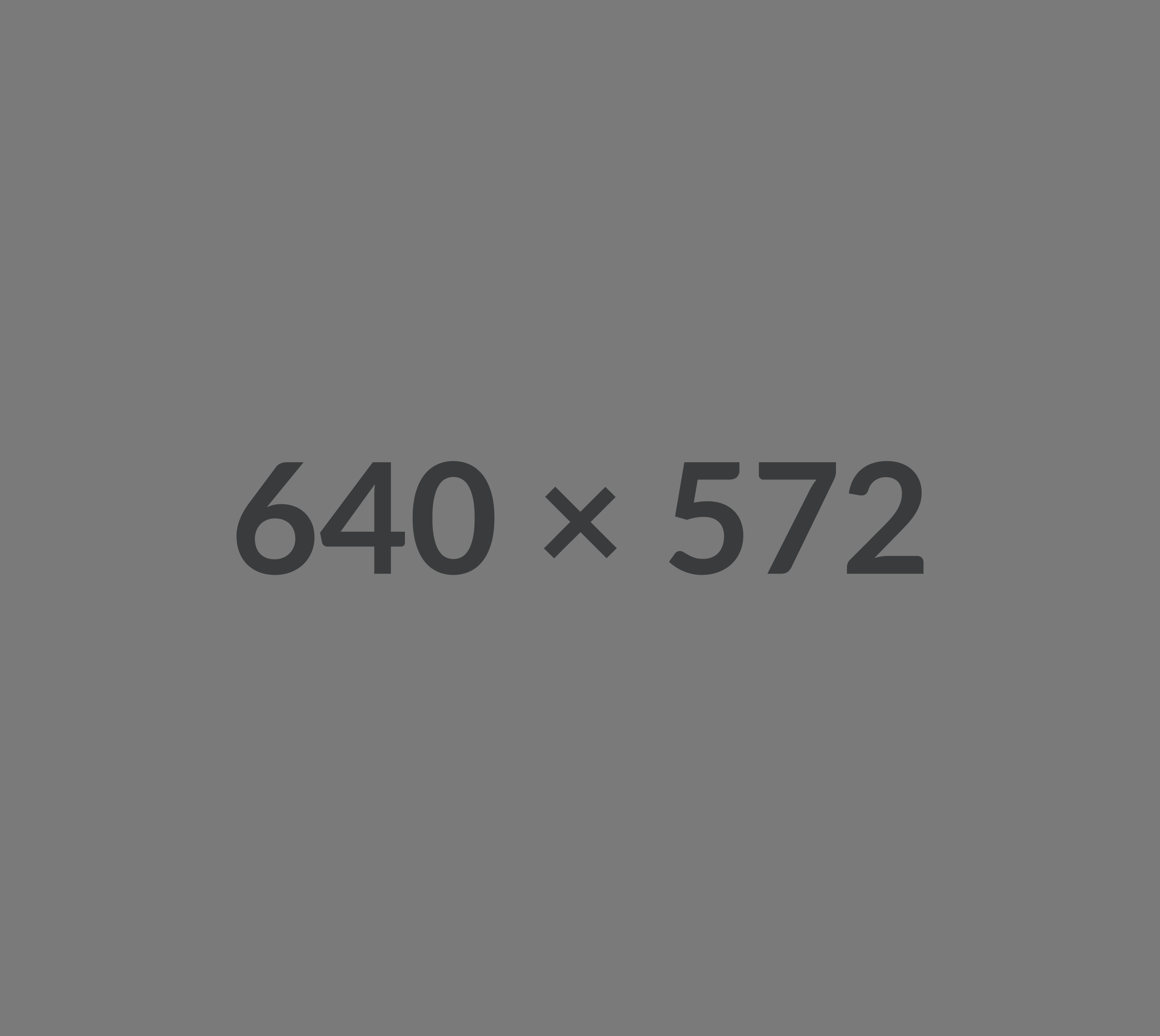
Enable extraordinary moments.
Banner Hero (Section1b)
Suggested Use: Main page banner section.
Available Code Snippets:
- (Section1 GSTv1) Black and blue Header black and KP blue text to appear over lighter photo backgrounds
- (Section 1 GSTv1) White and light blue Header white text and light blue text to appear over darker photo backgrounds.
- (Section 1 GSTv1) White and Yellow Header white text and yellow text to appear over darker photo backgrounds.
- (Section 1 GSTv1) Sub text Text in the bottom right of the banner.

Enable extraordinary moments.
Banner Hero (Section1c)
Suggested Use: Main page banner section.
Available Code Snippets:
- (Section1 GSTv1) Black and blue Header black and KP blue text to appear over lighter photo backgrounds
- (Section 1 GSTv1) White and light blue Header white text and light blue text to appear over darker photo backgrounds.
- (Section 1 GSTv1) White and Yellow Header white text and yellow text to appear over darker photo backgrounds.
- (Section 1 GSTv1) Sub text Text in the bottom right of the banner.
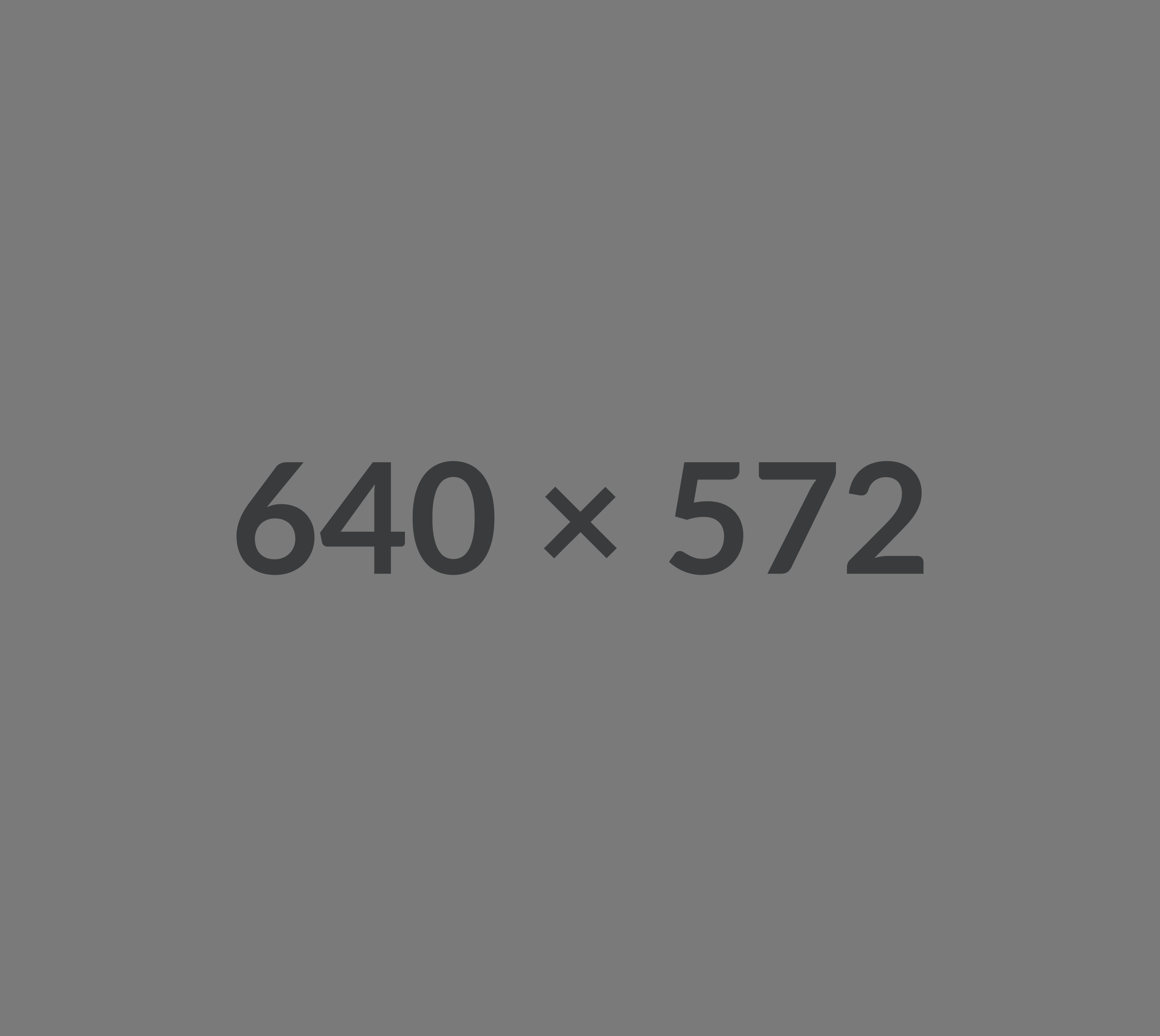
Enable extraordinary moments.
Image with copy (Section2a)
Suggested Use: A variation on left/right media and copy.
Available Code Snippets:
- (Section2 GSTv1) Base Copy
Headline
Lorem ipsum dolor sit amet, consectetur adipiscing elit, sed do eiusmod tempor incididunt ut labore et dolore magna aliqua. Ut enim ad minim veniam, quis nostrud exercitation ullamco laboris nisi ut aliquip ex ea commodo consequat. Duis aute irure dolor in reprehenderit in voluptate velit esse cillum dolore eu fugiat nulla pariatur.

Image with Copy (Section2b)
Suggested Use: A variation on left/right media and copy.
Available Code Snippets:
- (Section2 GSTv1) Base Copy
Headline
Lorem ipsum dolor sit amet, consectetur adipiscing elit, sed do eiusmod tempor incididunt ut labore et dolore magna aliqua. Ut enim ad minim veniam, quis nostrud exercitation ullamco laboris nisi ut aliquip ex ea commodo consequat. Duis aute irure dolor in reprehenderit in voluptate velit esse cillum dolore eu fugiat nulla pariatur.

Notification Banner (Section 3a)
Suggested Use: A Notification alert
Available Code Snippets:
- (Section3 GSTv1) Base Copy
Notification: Lorem ipsum dolor sit amet consequiter adisping elit vestibum amet. Learn More
Copy - (Section 4a)
Available Code Snippets:
- (Section4 GSTv1) Base Copy
- (Section4 GSTv1) Base Copy With Button
- (Section4 GSTv1) Base List
- (Section4 GSTv1) Base Copy with Subheadings
Headline
Lorem ipsum dolor sit amet, consectetur adipiscing elit, sed do eiusmod tempor incididunt ut labore et dolore magna aliqua. Ut enim ad minim veniam, quis nostrud exercitation ullamco laboris nisi ut aliquip ex ea commodo consequat. Duis aute irure dolor in reprehenderit in voluptate velit esse cillum dolore eu fugiat nulla pariatur. Excepteur sint occaecat cupidatat non proident, sunt in culpa qui officia deserunt mollit anim id est laborum. Lorem ipsum dolor sit amet consequiter adispcing.
Copy - (Section 4b)
Available Code Snippets:
- (Section4 GSTv1) Base Copy
- (Section4 GSTv1) Base Copy With Button
- (Section4 GSTv1) Base List
- (Section4 GSTv1) Base Copy with Subheadings
Headline
Lorem ipsum dolor sit amet, consectetur adipiscing elit, sed do eiusmod tempor incididunt ut labore et dolore magna aliqua. Ut enim ad minim veniam, quis nostrud exercitation ullamco laboris nisi ut aliquip ex ea commodo consequat.
Subhead
Lorem ipsum dolor sit amet, consectetur adipiscing elit, sed do eiusmod tempor incididunt ut labore et dolore magna aliqua. Ut enim ad minim veniam, quis nostrud exercitation ullamco laboris nisi ut aliquip ex ea commodo consequat. Duis aute irure dolor in reprehenderit in voluptate velit esse cillum dolore eu fugiat nulla pariatur. Excepteur sint occaecat cupidatat non proident, sunt in culpa qui officia deserunt mollit anim id est laborum. Lorem ipsum dolor sit amet consequiter adispcing.
Subhead
Lorem ipsum dolor sit amet, consectetur adipiscing elit, sed do eiusmod tempor incididunt ut labore et dolore magna aliqua. Ut enim ad minim veniam, quis nostrud exercitation ullamco laboris nisi ut aliquip ex ea commodo consequat. Duis aute irure dolor in reprehenderit in voluptate velit esse cillum dolore eu fugiat nulla pariatur. Excepteur sint occaecat cupidatat non proident, sunt in culpa qui officia deserunt mollit anim id est laborum. Lorem ipsum dolor sit amet consequiter adispcing.
Subhead
Lorem ipsum dolor sit amet, consectetur adipiscing elit, sed do eiusmod tempor incididunt ut labore et dolore magna aliqua. Ut enim ad minim veniam, quis nostrud exercitation ullamco laboris nisi ut aliquip ex ea commodo consequat. Duis aute irure dolor in reprehenderit in voluptate velit esse cillum dolore eu fugiat nulla pariatur. Excepteur sint occaecat cupidatat non proident, sunt in culpa qui officia deserunt mollit anim id est laborum. Lorem ipsum dolor sit amet consequiter adispcing.
Copy - (Section 4c)
Background color: Light Gray (#F7F7F7)
Available Code Snippets:
- (Section4 GSTv1) Base Copy
- (Section4 GSTv1) Base Copy With Button
- (Section4 GSTv1) Base List
- (Section4 GSTv1) Base Copy with Subheadings
Headline
Lorem ipsum dolor sit amet, consectetur adipiscing elit, sed do eiusmod tempor incididunt ut labore et dolore magna aliqua. Ut enim ad minim veniam, quis nostrud exercitation ullamco laboris nisi ut aliquip ex ea commodo consequat. Duis aute irure dolor in reprehenderit in voluptate velit esse cillum dolore eu fugiat nulla pariatur. Excepteur sint occaecat cupidatat non proident, sunt in culpa qui officia deserunt mollit anim id est laborum. Lorem ipsum dolor sit amet consequiter adispcing.
Copy with Icons (Section5a)
Available Code Snippets:
- (Section5 GSTv1) Base Icon
![]()
Headline
Lorem ipsum dolor sit amet, consectetur lorems adipiscing elit, sed do eiusmod tempor incididunt ut labore et dolore magna aliqua.
![]()
Headline
Lorem ipsum dolor sit amet, consectetur lorems adipiscing elit, sed do eiusmod tempor incididunt ut labore et dolore magna aliqua.
Bubble Copy with Media (Section6a)
Notes: The copy in this section is flexible, the buttons, links and list are removeable or addable.
Available Code Snippets:
- (Section6 GSTv1) Base copy

Headline
Lorem ipsum dolor sit amet, sectetur dipiscing elit. Duis ornare rutrum lectus ac sollicitudin. Seds maximus, turpis seu sagittis mattis, ex urna lorems sed placerat lacus, nec varius felis ac nunc lorem ipsum dolor.
- List Item
- List Item
- List Item
Bubble Copy with Media - Background Light Gray (Section6b)
Background color: Light Gray (#F7F7F7)
Notes: The copy in this section is flexible, the buttons, links and list are removeable or addable.
Available Code Snippets:
- (Section6 GSTv1) Base copy

Headline
Lorem ipsum dolor sit amet, sectetur dipiscing elit. Duis ornare rutrum lectus ac sollicitudin. Seds maximus, turpis seu sagittis mattis, ex urna lorems sed placerat lacus, nec varius felis ac nunc lorem ipsum dolor.
Bubble Copy with Media (Section6F)
Notes: The copy in this section is flexible, the buttons, links and list are removeable or addable.
Available Code Snippets:
- (Section6 GSTv1) Base copy

Headline
Lorem ipsum dolor sit amet, sectetur dipiscing elit. Duis ornare rutrum lectus ac sollicitudin. Seds maximus, turpis seu sagittis mattis, ex urna lorems sed placerat lacus, nec varius felis ac nunc lorem ipsum dolor.
Bubble Copy with Video (Section6e)
Notes: The copy in this section is flexible, the buttons, links and list are removeable or addable.
If using a Seenit video, change the media type to "Facebook Video" and add the Seenit URL into the Video URL field. Be sure to delete the placeholder thumbnail image & replace with an image from the CMS asset library.
Available Code Snippets:
- (Section6 GSTv1) Base copy
Headline
Lorem ipsum dolor sit amet, sectetur dipiscing elit. Duis ornare rutrum lectus ac sollicitudin. Seds maximus, turpis seu sagittis mattis, ex urna lorems sed placerat lacus, nec varius felis ac nunc lorem ipsum dolor.
- List Item
- List Item
- List Item
Bubble Copy with Media (Section6c)
Notes: The copy in this section is flexible, the buttons, links and list are removeable or addable.
Available Code Snippets:
- (Section6 GSTv1) Base copy

Headline
Lorem ipsum dolor sit amet, sectetur dipiscing elit. Duis ornare rutrum lectus ac sollicitudin. Seds maximus, turpis seu sagittis mattis, ex urna lorems sed placerat lacus, nec varius felis ac nunc lorem ipsum dolor.
Bubble Copy with Media (Section6d)
Notes: The copy in this section is flexible, the buttons, links and list are removeable or addable.
Available Code Snippets:
- (Section6 GSTv1) Base copy

Headline
Lorem ipsum dolor sit amet, sectetur dipiscing elit. Duis ornare rutrum lectus ac sollicitudin. Seds maximus, turpis seu sagittis mattis, ex urna lorems sed placerat lacus, nec varius felis ac nunc lorem ipsum dolor.
Bubble Copy with Media (Section6G)
Notes: The copy in this section is flexible, the buttons, links and list are removeable or addable.
Available Code Snippets:
- (Section6 GSTv1) Base copy

Headline
Lorem ipsum dolor sit amet, sectetur dipiscing elit. Duis ornare rutrum lectus ac sollicitudin. Seds maximus, turpis seu sagittis mattis, ex urna lorems sed placerat lacus, nec varius felis ac nunc lorem ipsum dolor.
- List Item
- List Item
- List Item
Bubble Copy with Video (Section6h)
Notes: The copy in this section is flexible, the buttons, links and list are removeable or addable.
If using a Seenit video, change the media type to "Facebook Video" and add the Seenit URL into the Video URL field. Be sure to delete the placeholder thumbnail image & replace with an image from the CMS asset library.
Available Code Snippets:
- (Section6 GSTv1) Base copy
Headline
Lorem ipsum dolor sit amet, sectetur dipiscing elit. Duis ornare rutrum lectus ac sollicitudin. Seds maximus, turpis seu sagittis mattis, ex urna lorems sed placerat lacus, nec varius felis ac nunc lorem ipsum dolor.
- List Item
- List Item
- List Item
Bubble Copy with Media - (Section 6i)
Notes: The copy in this section is flexiable, the buttons, links and list are removeable or addable
Available Code Snippets:
- (Section6i GSTv1) - Headline
- (Section6 GSTv1) Base copy
Headline

Headline
Lorem ipsum dolor sit amet, sectetur dipiscing elit. Duis ornare rutrum lectus ac sollicitudin. Seds maximus, turpis seu sagittis mattis, ex urna lorems sed placerat lacus, nec varius felis ac nunc lorem ipsum dolor.
- List Item
- List Item
- List Item
Testimonial Cards - (Section 7a) - Slider
Notes: If there are less than 4 Testimonial Cards, the slider controls will not display.
Available Code Snippets:
- (Section7 GSTv1) Base Testimonial Card
Find a Career with Us

Firstname
Position
Location
Lorem ipsum dolor sit amet, consectetur dipiscing elit. Duis ornare rutrum lectus ac sollicitudin. Sed maximus, turpis eu sagittis mattis, ex urna placerat lacus.

Esteban
Diagnostic Imaging Technologist
My team is full of professionals. We're very respectful, work as a big happy family, and have opportunities for career advancement. Kaiser Permanente allowed me to cross-train in multiple modalities. To me, radiology is more than just capturing images- we help people get through tough times.

Ed
Department Administrator (DA) for Medical/Surgical/Telemetry
My job as a leader is busy, and I constantly think about work because I care about my team and our members. But Kaiser Permanente never fails to remind us of the importance of life balance. We're encouraged to take vacation, and the Thrive campaign reminds us to stay active. That's why I started practicing yoga

Firstname
Position
Location
Lorem ipsum dolor sit amet, consectetur dipiscing elit. Duis ornare rutrum lectus ac sollicitudin. Sed maximus, turpis eu sagittis mattis, ex urna placerat lacus.
Testimonial Cards - (Section 7b) - Slider
Notes: If there are less than 4 Testimonial Cards, the slider controls will not display.
Background color: Light Gray
Available Code Snippets:
- (Section7 GSTv1) Base Testimonial Card
Lorem ipsum dolor

Firstname
Position
Location
Lorem ipsum dolor sit amet, consectetur dipiscing elit. Duis ornare rutrum lectus ac sollicitudin. Sed maximus, turpis eu sagittis mattis, ex urna placerat lacus.

Esteban
Diagnostic Imaging Technologist
My team is full of professionals. We're very respectful, work as a big happy family, and have opportunities for career advancement. Kaiser Permanente allowed me to cross-train in multiple modalities. To me, radiology is more than just capturing images- we help people get through tough times.

Ed
Department Administrator (DA) for Medical/Surgical/Telemetry
My job as a leader is busy, and I constantly think about work because I care about my team and our members. But Kaiser Permanente never fails to remind us of the importance of life balance. We're encouraged to take vacation, and the Thrive campaign reminds us to stay active. That's why I started practicing yoga

Firstname
Position
Location
Lorem ipsum dolor sit amet, consectetur dipiscing elit. Duis ornare rutrum lectus ac sollicitudin. Sed maximus, turpis eu sagittis mattis, ex urna placerat lacus.
Block Quote Media (Section 8a)
Available Code Snippets:
- (Section8 GSTv1) Base Testimonial Card

Lorem ipsum dolor sit amet, consectetur adipiscing elit, sed do eiusmod tempor incididunt ut labore et dolore magna aliqua. Turpis egestas maecenas pharetra convallis posuere morbi. Tortor at auctor urna nunc id cursus metus aliquam. Feugiat sed lectus vestibulum mattis ullamcorper velit. Volutpat diam ut venenatis tellus. Ac turpis egestas maecenas pharetra convallis posuere morbi. Faucibus in ornare quam viverra. Scelerisque eleifend donec pretium vulputate sapien nec sagittis aliquam.
Firstname
Position
Location
Block Quote (Section 8b)
Available Code Snippets:
- (Section8 GSTv1) Base Testimonial Card
Lorem ipsum dolor sit amet, consectetur adipiscing elit, sed do eiusmod tempor incididunt ut labore et dolore magna aliqua. Turpis egestas maecenas pharetra convallis posuere morbi. Tortor at auctor urna nunc id cursus metus aliquam. Feugiat sed lectus vestibulum mattis ullamcorper velit. Volutpat diam ut venenatis tellus. Ac turpis egestas maecenas pharetra convallis posuere morbi. Faucibus in ornare quam viverra. Scelerisque eleifend donec pretium vulputate sapien nec sagittis aliquam.
Firstname
Position
Location
Multi Item - Small image with copy Cards (Section9a)
Available Code Snippets:
- (Section9a GSTv1) Base bubble Card
- (Section9b GSTv1) Base bubble 2 links Card
- (Section9c GSTv1) Base bubble Card
Find a Career with Us
![]()
Lorem ipsum dolor sit amet, consectetur dipiscing elit. Duis ornare rutrum lectus ac sollicitudin.
![]()
Lorem ipsum dolor sit amet, consectetur dipiscing elit. Duis ornare rutrum lectus ac sollicitudin.
![]()
Lorem ipsum dolor sit amet, consectetur dipiscing elit. Duis ornare rutrum lectus ac sollicitudin.
![]()
Lorem ipsum dolor sit amet, consectetur dipiscing elit. Duis ornare rutrum lectus ac sollicitudin.
Multi Item - Small image with copy Cards (Section9b)
Available Code Snippets:
- (Section9a GSTv1) Base bubble Card
- (Section9b GSTv1) Base bubble 2 links Card
- (Section9c GSTv1) Base bubble Card
Lorem ipsum dolor
![]()
Headline
Lorem ipsum dolor sit amet, consectetur dipiscing elit. Duis ornare rutrum lectus ac sollicitudin.
![]()
Headline
Lorem ipsum dolor sit amet, consectetur dipiscing elit. Duis ornare rutrum lectus ac sollicitudin.
![]()
Headline
Lorem ipsum dolor sit amet, consectetur dipiscing elit. Duis ornare rutrum lectus ac sollicitudin.
![]()
Headline
Lorem ipsum dolor sit amet, consectetur dipiscing elit. Duis ornare rutrum lectus ac sollicitudin.
Multi Item - Small image with copy Cards (Section9c)
Available Code Snippets:
- (Section9a GSTv1) Base bubble Card
- (Section9b GSTv1) Base bubble 2 links Card
- (Section9c GSTv1) Base bubble Card

Lorem ipsum dolor sit amet, consectetur dipiscing elit. Duis ornare rutrum lectus ac sollicitudin.

Lorem ipsum dolor sit amet, consectetur dipiscing elit. Duis ornare rutrum lectus ac sollicitudin.

Lorem ipsum dolor sit amet, consectetur dipiscing elit. Duis ornare rutrum lectus ac sollicitudin.

Lorem ipsum dolor sit amet, consectetur dipiscing elit. Duis ornare rutrum lectus ac sollicitudin.
Multi Item - Small image with copy Cards (Section9d)
Background color: Light Gray
Available Code Snippets:
- (Section9a GSTv1) Base bubble Card
- (Section9b GSTv1) Base bubble 2 links Card
- (Section9c GSTv1) Base bubble Card
Lorem ipsum dolor
![]()
Lorem ipsum dolor sit amet, consectetur dipiscing elit. Duis ornare rutrum lectus ac sollicitudin.
![]()
Lorem ipsum dolor sit amet, consectetur dipiscing elit. Duis ornare rutrum lectus ac sollicitudin.
![]()
Lorem ipsum dolor sit amet, consectetur dipiscing elit. Duis ornare rutrum lectus ac sollicitudin.
![]()
Lorem ipsum dolor sit amet, consectetur dipiscing elit. Duis ornare rutrum lectus ac sollicitudin.
Multi Item - Icon with caption (Section10a)
Available Code Snippets:
- (Section10a GSTv1) Dark Blue Copy
- (Section10b GSTv1) Teal Copy
- (Section10c GSTv1) Dark blue copy with Icon
- (Section10c GSTv1) Heading with Icon
Find a Career with Us
Headline
Lorem ipsum dolor sits amet elipse, onsectetur dipiscing fecti elit. Duist ornare rutrum lectus ace sollicitudin.
Headline
Lorem ipsum dolor sits amet elipse, onsectetur dipiscing fecti elit. Duist ornare rutrum lectus ace sollicitudin.
Headline
Lorem ipsum dolor sits amet elipse, onsectetur dipiscing fecti elit. Duist ornare rutrum lectus ace sollicitudin.
Headline
Lorem ipsum dolor sits amet elipse, onsectetur dipiscing fecti elit. Duist ornare rutrum lectus ace sollicitudin.
Headline
Lorem ipsum dolor sits amet elipse, onsectetur dipiscing fecti elit. Duist ornare rutrum lectus ace sollicitudin.
Multi Item - Icon with caption (Section10b)
Available Code Snippets:
- (Section10a GSTv1) Dark Blue Copy
- (Section10b GSTv1) Teal Copy
- (Section10c GSTv1) Dark blue copy with Icon
- (Section10c GSTv1) Heading with Icon
Headline
Lorem ipsum dolor sits amet elipse, onsectetur dipiscing fecti elit. Duist ornare rutrum lectus ace sollicitudin.
Headline
Lorem ipsum dolor sits amet elipse, onsectetur dipiscing fecti elit. Duist ornare rutrum lectus ace sollicitudin.
Headline
Lorem ipsum dolor sits amet elipse, onsectetur dipiscing fecti elit. Duist ornare rutrum lectus ace sollicitudin.
Headline
Lorem ipsum dolor sits amet elipse, onsectetur dipiscing fecti elit. Duist ornare rutrum lectus ace sollicitudin.
Headline
Lorem ipsum dolor sits amet elipse, onsectetur dipiscing fecti elit. Duist ornare rutrum lectus ace sollicitudin.
Multi Item - Icon with caption (Section10c)
Available Code Snippets:
- (Section10a GSTv1) Dark Blue Copy
- (Section10b GSTv1) Teal Copy
- (Section10c GSTv1) Dark blue copy with Icon
- (Section10c GSTv1) Heading with Icon
![]()
Headline
Lorem ipsum dolor sits amet elipse, onsectetur dipiscing fecti elit. Duist ornare rutrum lectus ace sollicitudin.
![]()
Headline
Lorem ipsum dolor sits amet elipse, onsectetur dipiscing fecti elit. Duist ornare rutrum lectus ace sollicitudin.
![]()
Headline
Lorem ipsum dolor sits amet elipse, onsectetur dipiscing fecti elit. Duist ornare rutrum lectus ace sollicitudin.
![]()
Headline
Lorem ipsum dolor sits amet elipse, onsectetur dipiscing fecti elit. Duist ornare rutrum lectus ace sollicitudin.
![]()
Headline
Lorem ipsum dolor sits amet elipse, onsectetur dipiscing fecti elit. Duist ornare rutrum lectus ace sollicitudin.
Multi Item - Icon with caption (Section10d)
Available Code Snippets:
- (Section10a GSTv1) Dark Blue Copy
- (Section10b GSTv1) Teal Copy
- (Section10c GSTv1) Dark blue copy with Icon
- (Section10c GSTv1) Heading with Icon
![]()
Headline
![]()
Headline
![]()
Headline
![]()
Headline
![]()
Headline
Multi Item -Three column - Icon with caption (Section11a)
Note: More Icon/Captions can be added to this Section. To add more, go to the Section Settings and click the "Copy button" next to any of the "Section 11 Copy Grid" modules.
Available Code Snippets:
- (Section11a GSTv1) base copy
Lorem ipsum dolor
![]()
Headline
Lorem ipsum dolor sit amet, consectetur dipiscing elit. Duis ornare rutrum lectus ac sollicitudin. Sed maximus, turpis eu sagittis mattis, ex urna placerat lacus, nec varius felis augue ac nunc.
![]()
Headline
Lorem ipsum dolor sit amet, consectetur dipiscing elit. Duis ornare rutrum lectus ac sollicitudin. Sed maximus, turpis eu sagittis mattis, ex urna placerat lacus, nec varius felis augue ac nunc.
![]()
Headline
Lorem ipsum dolor sit amet, consectetur dipiscing elit. Duis ornare rutrum lectus ac sollicitudin. Sed maximus, turpis eu sagittis mattis, ex urna placerat lacus, nec varius felis augue ac nunc.
![]()
Headline
Lorem ipsum dolor sit amet, consectetur dipiscing elit. Duis ornare rutrum lectus ac sollicitudin. Sed maximus, turpis eu sagittis mattis, ex urna placerat lacus, nec varius felis augue ac nunc.
![]()
Headline
Lorem ipsum dolor sit amet, consectetur dipiscing elit. Duis ornare rutrum lectus ac sollicitudin. Sed maximus, turpis eu sagittis mattis, ex urna placerat lacus, nec varius felis augue ac nunc.
Full width - image (Section12a)
Available Code Snippets:
- (Section12a GSTv1) base bubble copy
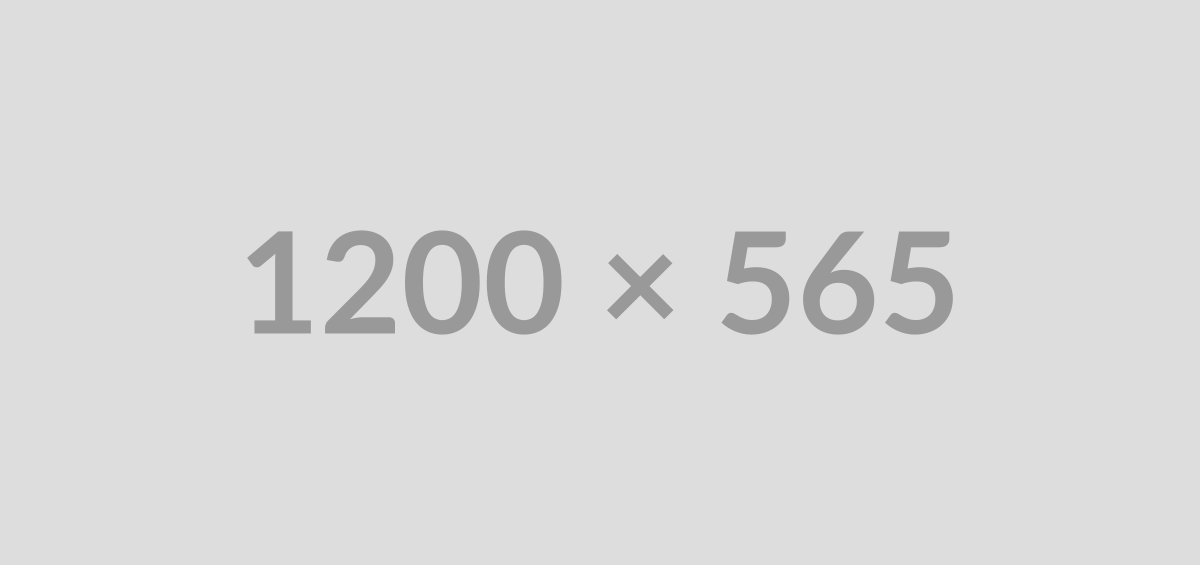
Full width - image and bubble copy (Section12b)
Available Code Snippets:
- (Section12a GSTv1) base bubble copy
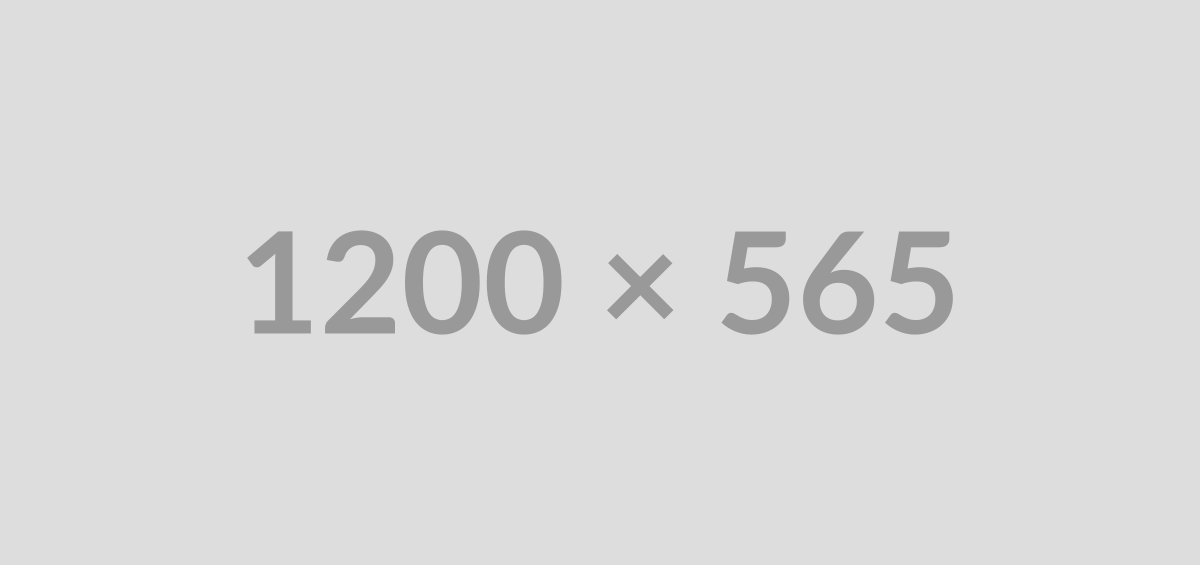
Headline
Lorem ipsum dolor sit amet, sectetur dipiscing elit. Duis ornare rutrum lectus ac sollicitudin. Seds maximus, turpis seu sagittis mattis, ex urna lorems sed placerat lacus, nec varius felis ac nunc lorem ipsum dolor.
Multi Image - Image (Section13a)
Suggested Use: Four Image gallery




Multi Item - grid left (Section14a)
Available Code Snippets:
- (Section14a GSTv1) base Copy
Headline
Lorem ipsum ame dolor sit samet, sectetur dipiscings elit ornare rutrum.
Headline
Lorem ipsum ame dolor sit samet, sectetur dipiscings elit ornare rutrum.
Headline
Lorem ipsum ame dolor sit samet, sectetur dipiscings elit ornare rutrum.
Headline
Lorem ipsum ame dolor sit samet, sectetur dipiscings elit ornare rutrum.
Headline
Lorem ipsum ame dolor sit samet, sectetur dipiscings elit ornare rutrum.
Headline
Lorem ipsum ame dolor sit samet, sectetur dipiscings elit ornare rutrum.

Content Display - Static (Section18a)
Suggested Use: Content Display
Channel: Related Content
Default Content Pages:
- Military - CP
- Innovation
- Mission and History
Related Content - Dynamic (Section 18b)
Suggested Use: Dynamic Related Content
-
 Innovation
Innovation -
 Stories and Resources
Stories and Resources -
 Diversity and Inclusion
Diversity and Inclusion -
 Careers in Mental Health
Careers in Mental Health -
 Frequently Asked Questions
Frequently Asked Questions -
 Nursing Careers
Nursing Careers -
 Our Mission & History
Our Mission & History -
 Military
Military -
 Providing the means to meet your goals.
Providing the means to meet your goals. -

-
 Leadership Team
Leadership Team -
 Stories and Resources
Stories and Resources -
 Washington Health Care Careers
Washington Health Care Careers -
 Explore our pharmacy careers
Explore our pharmacy careers -
 Early Career Opportunities at Kaiser Permanente
Early Career Opportunities at Kaiser Permanente -
 Washington Nurse Rachel
Washington Nurse Rachel -
 RN Jobs in Washington
RN Jobs in Washington -
 RN Jobs in the Northwest
RN Jobs in the Northwest -
 Choose an eye care career with us
Choose an eye care career with us -
 Imagine Your Imaging Career
Imagine Your Imaging Career -
 What it means to join us as a Medical Assistant
What it means to join us as a Medical Assistant -
 San Marcos Medical Center Careers
San Marcos Medical Center Careers -
 Northwest Health Care Careers
Northwest Health Care Careers -
 Southern California Health Care Careers
Southern California Health Care Careers -
 Patient Care Coordinators in our Mid-Atlantic Region
Patient Care Coordinators in our Mid-Atlantic Region -
 A journey from Cuba to CNE
A journey from Cuba to CNE -
 Kaiser Permanente IT in Atlanta, GA
Kaiser Permanente IT in Atlanta, GA -
 Innovation
Innovation -
 Hawaii Health Care Careers
Hawaii Health Care Careers -
 Kaiser Permanente National RN Residency Program
Kaiser Permanente National RN Residency Program -
 Your innovations will transform care
Your innovations will transform care -
 Careers in Technology
Careers in Technology -
 Benefits
Benefits -
 Maui Health
Maui Health -

-

-
 Laboratory Careers
Laboratory Careers -
 Sales & Account Management
Sales & Account Management -

-
 Pre-Hire Assessments
Pre-Hire Assessments -
 Physicians and Dentists
Physicians and Dentists -
 Physician Assistants Find Home at Kaiser Permanente
Physician Assistants Find Home at Kaiser Permanente -
 How Our Nurses Excel Lead and Innovate
How Our Nurses Excel Lead and Innovate -
 Accessibility Support
Accessibility Support -
 Nursing Management
Nursing Management -
 In Our Community
In Our Community -
 Creating Communities that Thrive
Creating Communities that Thrive -
 genKP: Kaiser Permanente's Future Leaders
genKP: Kaiser Permanente's Future Leaders -
 A chance to make a difference
A chance to make a difference -
 Internship Opportunities at Kaiser Permanente
Internship Opportunities at Kaiser Permanente -
 The KP Difference
The KP Difference -
 Support care in your community
Support care in your community -
 Digital Careers
Digital Careers -
 Excellence comes from within
Excellence comes from within -
 Our Nurses in Washington
Our Nurses in Washington -
 Care at Home Careers
Care at Home Careers -
 Two Nurses Save Life at Soccer Game
Two Nurses Save Life at Soccer Game -
 History of Nursing Excellence
History of Nursing Excellence -
 Careers in Washington
Careers in Washington -
 Thriving Schools
Thriving Schools -
 Thrive with Pride
Thrive with Pride -
 Our Commitment to the Environment
Our Commitment to the Environment -
 Surgical Services - Improving Care in Washington
Surgical Services - Improving Care in Washington -
 Veterans Share Their Words of Wisdom
Veterans Share Their Words of Wisdom -
 Rehab Services
Rehab Services -
 Our Nurses are the Best in the Country
Our Nurses are the Best in the Country -
 Medical Assistant Apprenticeship Program
Medical Assistant Apprenticeship Program -
 Nursing Leaders Work to Improve Culture
Nursing Leaders Work to Improve Culture -
 Making INROADS to Success
Making INROADS to Success -
 Making Surgery Less Scary for Kids
Making Surgery Less Scary for Kids -
 Marching With Pride
Marching With Pride -
 KP Is Number 1 On Diversityinc
KP Is Number 1 On Diversityinc -
 Giving Back Through Bone Marrow Program
Giving Back Through Bone Marrow Program -
 Nurses: The Heart of Health Care
Nurses: The Heart of Health Care -
 Practice at the heart of care
Practice at the heart of care -
 Kaiser Permanente Interns Thriving Together
Kaiser Permanente Interns Thriving Together -
 Using Personal Experience to Help Patients
Using Personal Experience to Help Patients -
 Best Place to Work for LGBT Equality
Best Place to Work for LGBT Equality -
 Answering MLK Jrs Call to Serve
Answering MLK Jrs Call to Serve -
 Passion for Continuous Improvement
Passion for Continuous Improvement -

-

Image and Copy (Section 19a)
Available Code Snippets:
- (Section19 GSTv1) Base Copy With Subheadings
Note: CTA Link is optional and can be deleted after a new Section has been created from this Section Template.
 Image Caption here
Image Caption here
Lorem ipsum dolor sit amet, consectetur adipiscing elit, sed do eiusmod tempor incididunt ut labore et dolore magna aliqua. Ut enim ad minim veniam, quis nostrud exercitation ullamco laboris nisi ut aliquip ex ea commodo consequat. Duis aute irure dolor in reprehenderit in voluptate velit esse cillum dolore eu fugiat nulla pariatur.
Lorem ipsum dolor sit amet, consectetur adipiscing elit, sed do eiusmod tempor incididunt ut labore et dolore magna aliqua. Ut enim ad minim veniam, quis nostrud exercitation ullamco laboris nisi ut aliquip ex ea commodo consequat. Duis aute irure dolor in reprehenderit in voluptate velit esse cillum dolore eu fugiat nulla pariatur.
Lorem ipsum dolor sit amet, consectetur adipiscing elit, sed do eiusmod tempor incididunt ut labore et dolore magna aliqua. Ut enim ad minim veniam, quis nostrud exercitation ullamco laboris nisi ut aliquip ex ea commodo consequat. Duis aute irure dolor in reprehenderit in voluptate dolore eu fugiat nulla pariatur.
Image and Copy (Section 19b)
Available Code Snippets:
- (Section19 GSTv1) Base Copy With Subheadings
Note: CTA Link is optional and can be deleted after a new Section has been created from this Section Template.
Lorem ipsum dolor sit amet, consectetur adipiscing elit, sed do eiusmod tempor incididunt ut labore et dolore magna aliqua. Ut enim ad minim veniam, quis nostrud exercitation ullamco laboris nisi ut aliquip ex ea commodo consequat. Duis aute irure dolor in reprehenderit in voluptate velit esse cillum dolore eu fugiat nulla pariatur.
Lorem ipsum dolor sit amet, consectetur adipiscing elit, sed do eiusmod tempor incididunt ut labore et dolore magna aliqua. Ut enim ad minim veniam, quis nostrud exercitation ullamco laboris nisi ut aliquip ex ea commodo consequat. Duis aute irure dolor in reprehenderit in voluptate velit esse cillum dolore eu fugiat nulla pariatur.
Lorem ipsum dolor sit amet, consectetur adipiscing elit, sed do eiusmod tempor incididunt ut labore et dolore magna aliqua. Ut enim ad minim veniam, quis nostrud exercitation ullamco laboris nisi ut aliquip ex ea commodo consequat. Duis aute irure dolor in reprehenderit in voluptate dolore eu fugiat nulla pariatur.
 Image Caption here
Image Caption here
Button Only (Section 19c)
Full Width Card - (Section 21a)
Available Code Snippets:
- (Section21 GSTv1) - Icon Copy
-

Lorem Ipsum
Lorem Ipsum is simply dummy text of the printing and typesetting industry. Lorem Ipsum has been the industry's standard dummy text ever since the 1500s, when an unknown printer took a galley of type and scrambled it to make a type specimen book. It has su
-

Lorem Ipsum
Lorem Ipsum is simply dummy text of the printing and typesetting industry. Lorem Ipsum has been the industry's standard dummy text ever since the 1500s, when an unknown printer took a galley of type and scrambled it to make a type specimen book. It has su
-

Lorem Ipsum
Lorem Ipsum is simply dummy text of the printing and typesetting industry. Lorem Ipsum has been the industry's standard dummy text ever since the 1500s, when an unknown printer took a galley of type and scrambled it to make a type specimen book. It has su
-

Lorem Ipsum
Lorem Ipsum is simply dummy text of the printing and typesetting industry. Lorem Ipsum has been the industry's standard dummy text ever since the 1500s, when an unknown printer took a galley of type and scrambled it to make a type specimen book. It has su
Bubble Card - (Section 22a)
Available Code Snippets:
- (Section22 GSTv1) - Header
- (Section22 GSTv1) - Bubble Copy
Lorem ipsum dolor
-

Headline
-

Headline
-

Headline
-

Headline
-

Headline
-

Headline
-

Headline
-

Headline
Search - Special module (Section 29a)
Available Code Snippets:
- (Section29 GSTv1) - Content

Headline
Lorem ipsum dolor sit amet, consectetur dipiscing elit. Duis ornare rutrum lectus ac sollicitudin.
Search - Special module - Content Feed (Section 29b)
-
 Innovation
Innovation -
 Stories and Resources
Stories and Resources -
 Diversity and Inclusion Diversity and Inclusion
Diversity and Inclusion Diversity and Inclusion -
 Careers in Mental Health
Careers in Mental Health -
 Frequently Asked Questions Have questions? For quick access to basic instructions on how to create your profile, search jobs, set up job alerts, and submit interest to jobs, visit our Searching Jobs & Submitting Interest page.
Frequently Asked Questions Have questions? For quick access to basic instructions on how to create your profile, search jobs, set up job alerts, and submit interest to jobs, visit our Searching Jobs & Submitting Interest page. -
 Nursing Careers Explore the diverse nursing specialties and opportunities to transform care at Kaiser Permanente. Learn about our commitment to your growth, well-being, and making an impact.
Nursing Careers Explore the diverse nursing specialties and opportunities to transform care at Kaiser Permanente. Learn about our commitment to your growth, well-being, and making an impact. -
 Our Mission & History We're continuously driven by our mission to improve all lives. Learn more about our past, present, and future.
Our Mission & History We're continuously driven by our mission to improve all lives. Learn more about our past, present, and future. -
 Military If you’re wondering what to do after the military, choose an employer who values your skills and your service. We have a diverse range of jobs for veterans who understand the power of teamwork and know what it means to deliver when lives depend on it. We are a mission-driven organization dedicated to improving lives, and we recognize that our U.S. military members are uniquely qualified to enhance our team.
Military If you’re wondering what to do after the military, choose an employer who values your skills and your service. We have a diverse range of jobs for veterans who understand the power of teamwork and know what it means to deliver when lives depend on it. We are a mission-driven organization dedicated to improving lives, and we recognize that our U.S. military members are uniquely qualified to enhance our team. -
 Providing the means to meet your goals. We are dedicated to ensuring that all of our candidates can successfully navigate our careers website as well as the hiring process. This is why we're committed to digital accessibility and providing reasonable accommodations to candidates with a disability who request assistance during the application process.
Providing the means to meet your goals. We are dedicated to ensuring that all of our candidates can successfully navigate our careers website as well as the hiring process. This is why we're committed to digital accessibility and providing reasonable accommodations to candidates with a disability who request assistance during the application process. -

-
 Leadership Team In a leadership role at Kaiser Permanente, you’ll positively impact an organization that continues to revolutionize care. Drive quality, innovation, and collaboration at an industry leader, and make a difference in the lives of millions.
Leadership Team In a leadership role at Kaiser Permanente, you’ll positively impact an organization that continues to revolutionize care. Drive quality, innovation, and collaboration at an industry leader, and make a difference in the lives of millions. -
 Stories and Resources
Stories and Resources -
 Washington Health Care Careers
Washington Health Care Careers -
 Explore our pharmacy careers Across our pharmacy team, skilled professionals partner with their colleagues to make a difference for our members. Learn about all the ways you can join us.
Explore our pharmacy careers Across our pharmacy team, skilled professionals partner with their colleagues to make a difference for our members. Learn about all the ways you can join us. -
 Early Career Opportunities at Kaiser Permanente Explore dynamic early career programs at Kaiser Permanente, including the Marketing, Sales, Service & Administration Early-in-Career Program, Pathfinder Program, Northwest Fellowship Program, and California Administrative Fellowship Program.
Early Career Opportunities at Kaiser Permanente Explore dynamic early career programs at Kaiser Permanente, including the Marketing, Sales, Service & Administration Early-in-Career Program, Pathfinder Program, Northwest Fellowship Program, and California Administrative Fellowship Program. -
 Washington Nurse Rachel Working in urgent care with Kaiser Permanente Washington is a unique experience. Rachel, a Charge Nurse with us for more than 10 years shared her experiences, tips for someone looking to join the care team, and how she’s able to use her skills to deliver total care to our members.
Washington Nurse Rachel Working in urgent care with Kaiser Permanente Washington is a unique experience. Rachel, a Charge Nurse with us for more than 10 years shared her experiences, tips for someone looking to join the care team, and how she’s able to use her skills to deliver total care to our members. -
 RN Jobs in Washington With our unique health care model that integrates care and coverage, you'll focus on patient-centered care and maintaining total health across our Washington State communities.
RN Jobs in Washington With our unique health care model that integrates care and coverage, you'll focus on patient-centered care and maintaining total health across our Washington State communities. -
 RN Jobs in the Northwest At Kaiser Permanente, you'll thrive in a patient-centered, healing environment where you'll work among true health experts in the Northwest.
RN Jobs in the Northwest At Kaiser Permanente, you'll thrive in a patient-centered, healing environment where you'll work among true health experts in the Northwest. -
 Choose an eye care career with us At Kaiser, we take a comprehensive and holistic approach to care that includes Ophthalmology, Optometry, and Optical services. As part of these teams, you will contribute to helping members in need of routine and medical eye care needs.
Choose an eye care career with us At Kaiser, we take a comprehensive and holistic approach to care that includes Ophthalmology, Optometry, and Optical services. As part of these teams, you will contribute to helping members in need of routine and medical eye care needs. -
 Imagine Your Imaging Career Learn about our Imaging roles in Oregon. Our department offers varying modalities including BMD, CT, General Radiography, Fluoroscopy, Mammography, MRI, Nuclear Medicine, Ultrasound, and PET CT. Working as a team, we perform critical diagnostic tests and some therapeutic procedures that promote patient care.
Imagine Your Imaging Career Learn about our Imaging roles in Oregon. Our department offers varying modalities including BMD, CT, General Radiography, Fluoroscopy, Mammography, MRI, Nuclear Medicine, Ultrasound, and PET CT. Working as a team, we perform critical diagnostic tests and some therapeutic procedures that promote patient care. -
 What it means to join us as a Medical Assistant Working here, you’ll be part of a team that delivers high-quality care and service to our patients. Every day, you’ll have the opportunity to help patients focus on preventive care and be there for them when they’re sick.
What it means to join us as a Medical Assistant Working here, you’ll be part of a team that delivers high-quality care and service to our patients. Every day, you’ll have the opportunity to help patients focus on preventive care and be there for them when they’re sick. -
 San Marcos Medical Center Careers Working in our new, state-of-the-art medical center, you'll help improve the health of your community while building your own career.
San Marcos Medical Center Careers Working in our new, state-of-the-art medical center, you'll help improve the health of your community while building your own career. -
 Northwest Health Care Careers When you join Kaiser Permanente Northwest, you’re part of a nonprofit organization that’s dedicated to making real and lasting change for the people who live, learn, work, and play here.
Northwest Health Care Careers When you join Kaiser Permanente Northwest, you’re part of a nonprofit organization that’s dedicated to making real and lasting change for the people who live, learn, work, and play here. -
 Southern California Health Care Careers Join an integrated health care leader focused on helping our members, our communities, and our health care professionals throughout Southern California.
Southern California Health Care Careers Join an integrated health care leader focused on helping our members, our communities, and our health care professionals throughout Southern California. -
 Patient Care Coordinators in our Mid-Atlantic Region Our patient care coordinators work together with clinicians to make a difference in the lives of our members. PCC Ettereteen shares how her team is driving positive change.
Patient Care Coordinators in our Mid-Atlantic Region Our patient care coordinators work together with clinicians to make a difference in the lives of our members. PCC Ettereteen shares how her team is driving positive change. -
 A journey from Cuba to CNE We sat down with Ernesto Perez-Mir, the Chief Nurse Executive of the San San Diego Service Area, to hear his story and learn about his journey to Kaiser Permanente.
A journey from Cuba to CNE We sat down with Ernesto Perez-Mir, the Chief Nurse Executive of the San San Diego Service Area, to hear his story and learn about his journey to Kaiser Permanente. -
 Kaiser Permanente IT in Atlanta, GA Kaiser Permanente IT has arrived in Atlanta, Georgia! We're looking for top information technology talent to help support our mission.
Kaiser Permanente IT in Atlanta, GA Kaiser Permanente IT has arrived in Atlanta, Georgia! We're looking for top information technology talent to help support our mission. -
 Innovation Innovation is about doing thousands of little things to continually generate momentum toward the future. We're looking for those who are change-ready and change-driven.
Innovation Innovation is about doing thousands of little things to continually generate momentum toward the future. We're looking for those who are change-ready and change-driven. -
 Hawaii Health Care Careers Joining Kaiser Permanente in Hawaii makes you part of a diverse organization with a nearly eight-decade history of providing high-quality, affordable health care services to our members and the communities we serve.
Hawaii Health Care Careers Joining Kaiser Permanente in Hawaii makes you part of a diverse organization with a nearly eight-decade history of providing high-quality, affordable health care services to our members and the communities we serve. -
 Kaiser Permanente National RN Residency Program This program was designed to support newly licensed Registered Nurses (RNs) as they embark on their professional journey with Kaiser Permanente. During this innovative 12-month program, your knowledge, skills, and confidence will grow through our comprehensive evidence-based curriculum.
Kaiser Permanente National RN Residency Program This program was designed to support newly licensed Registered Nurses (RNs) as they embark on their professional journey with Kaiser Permanente. During this innovative 12-month program, your knowledge, skills, and confidence will grow through our comprehensive evidence-based curriculum. -
 Your innovations will transform care Come build, design, and maintain systems that support our mission and vision. At Kaiser Permanente Information Technology, our integrated systems and innovative platforms shape the future of health care. And each of our approximately 6,000 IT professionals define and redefine the role technology plays in our industry.
Your innovations will transform care Come build, design, and maintain systems that support our mission and vision. At Kaiser Permanente Information Technology, our integrated systems and innovative platforms shape the future of health care. And each of our approximately 6,000 IT professionals define and redefine the role technology plays in our industry. -
 Careers in Technology Explore new and meaningful ways to harness the power of technology in the name of health.
Careers in Technology Explore new and meaningful ways to harness the power of technology in the name of health. -
 Benefits
Benefits -
 Maui Health We're enhancing care on Maui and Lanai - explore opportunities to join the team.
Maui Health We're enhancing care on Maui and Lanai - explore opportunities to join the team. -

-

-
 Laboratory Careers Our Laboratory Department in the Northwest encompasses numerous areas of expertise that facilitate accurate diagnoses. Find out more about careers in the Northwest!
Laboratory Careers Our Laboratory Department in the Northwest encompasses numerous areas of expertise that facilitate accurate diagnoses. Find out more about careers in the Northwest! -
 Sales & Account Management Grow your career while shaping the future of health.
Sales & Account Management Grow your career while shaping the future of health. -

-
 Pre-Hire Assessments For some positions we conduct online, pre-hire assessments to evaluate role fit. Assessments differ depending on position, and here you'll find tips to help you prepare.
Pre-Hire Assessments For some positions we conduct online, pre-hire assessments to evaluate role fit. Assessments differ depending on position, and here you'll find tips to help you prepare. -
 Physicians and Dentists Every day, the physicians and dentists at Kaiser Permanente work to support the health needs of the millions who trust us with their care.
Physicians and Dentists Every day, the physicians and dentists at Kaiser Permanente work to support the health needs of the millions who trust us with their care. -
 Physician Assistants Find Home at Kaiser Permanente Physician Assistants and Nurse Practitioners: Finding Their Home at Kaiser Permanente
Physician Assistants Find Home at Kaiser Permanente Physician Assistants and Nurse Practitioners: Finding Their Home at Kaiser Permanente -
 How Our Nurses Excel Lead and Innovate Kaiser Permanente recognizes and honors our 68,000 nurses who serve and lead with extraordinary compassion, integrity, trust, and collaboration while still pushing to do more.
How Our Nurses Excel Lead and Innovate Kaiser Permanente recognizes and honors our 68,000 nurses who serve and lead with extraordinary compassion, integrity, trust, and collaboration while still pushing to do more. -
 Accessibility Support We know that having a diverse, multitalented community enhances our performance and elevates the way we relate to, connect with, and care for the millions of people we serve.
Accessibility Support We know that having a diverse, multitalented community enhances our performance and elevates the way we relate to, connect with, and care for the millions of people we serve. -
 Nursing Management You will directly impact our mission, and the future of care. Come be a role model for success and pursue your own bright future with us.
Nursing Management You will directly impact our mission, and the future of care. Come be a role model for success and pursue your own bright future with us. -
 In Our Community Imagine a world where everyone has the means and knowledge to make healthy choices. Where high-quality, affordable care is accessible to all. Where community members are given the support they need to live full, healthy lives.
In Our Community Imagine a world where everyone has the means and knowledge to make healthy choices. Where high-quality, affordable care is accessible to all. Where community members are given the support they need to live full, healthy lives. -
 Creating Communities that Thrive In partnership with local nonprofit Park Heights Renaissance community members, Kaiser Permanente provided funding and support for volunteers to help clear overgrown plants, repair playground equipment, resurface a basketball half-court and equip the court with a half-height hoop at a park in West Baltimore, Maryland.
Creating Communities that Thrive In partnership with local nonprofit Park Heights Renaissance community members, Kaiser Permanente provided funding and support for volunteers to help clear overgrown plants, repair playground equipment, resurface a basketball half-court and equip the court with a half-height hoop at a park in West Baltimore, Maryland. -
 genKP: Kaiser Permanente's Future Leaders A Kaiser Permanente Multicultural Business Resource Group (MBRG), genKP is made up of future leaders, individuals who are forward-thinking and ready to take charge of their careers. Through cross-organizational collaboration, their vision is to build and cultivate a community of empowered employees who drive health care change.
genKP: Kaiser Permanente's Future Leaders A Kaiser Permanente Multicultural Business Resource Group (MBRG), genKP is made up of future leaders, individuals who are forward-thinking and ready to take charge of their careers. Through cross-organizational collaboration, their vision is to build and cultivate a community of empowered employees who drive health care change. -
 A chance to make a difference For those interested in short-term projects or just wanting to try out a position before making a full-time commitment, we invite you to explore contingent opportunities on our clinical, business, or IT teams.
A chance to make a difference For those interested in short-term projects or just wanting to try out a position before making a full-time commitment, we invite you to explore contingent opportunities on our clinical, business, or IT teams. -
 Internship Opportunities at Kaiser Permanente Explore our internship programs and jumpstart your career in healthcare. From business and IT to our KP Launch program, we offer a variety of opportunities to develop your skills and make an impact.
Internship Opportunities at Kaiser Permanente Explore our internship programs and jumpstart your career in healthcare. From business and IT to our KP Launch program, we offer a variety of opportunities to develop your skills and make an impact. -
 The KP Difference Driven by our mission to provide the highest quality preventive medicine, we are committed to eliminating health care disparities, and to making lives better.
The KP Difference Driven by our mission to provide the highest quality preventive medicine, we are committed to eliminating health care disparities, and to making lives better. -
 Support care in your community At Kaiser Permanente, we provide Critical Support and enable teams to deliver total care. Acting as the backbone of our organization, you’ll help support our commitment to total care as you build a career where you can realize your own potential.
Support care in your community At Kaiser Permanente, we provide Critical Support and enable teams to deliver total care. Acting as the backbone of our organization, you’ll help support our commitment to total care as you build a career where you can realize your own potential. -
 Digital Careers At KP Digital, we're driving the transformation of healthcare beyond the bedside to make a real difference for our members. With a healthcare IT job, you'll create enhanced technologies that power the future of total health.
Digital Careers At KP Digital, we're driving the transformation of healthcare beyond the bedside to make a real difference for our members. With a healthcare IT job, you'll create enhanced technologies that power the future of total health. -
 Excellence comes from within At Kaiser Permanente, we strive to do good for our members, employees, and communities. We endeavor to do right by our people, patients, and plane. More groundbreaking innovation, more positive outcomes, and more ways to make our communities healthier. We do the right thing because it’s the right thing to do.
Excellence comes from within At Kaiser Permanente, we strive to do good for our members, employees, and communities. We endeavor to do right by our people, patients, and plane. More groundbreaking innovation, more positive outcomes, and more ways to make our communities healthier. We do the right thing because it’s the right thing to do. -
 Our Nurses in Washington In Washington, we’re committed to helping our nurses take their career to new heights. Nursing experts from our team share how Kaiser Permanente fosters an environment of growth and learning for nurses.
Our Nurses in Washington In Washington, we’re committed to helping our nurses take their career to new heights. Nursing experts from our team share how Kaiser Permanente fosters an environment of growth and learning for nurses. -
 Care at Home Careers Working in the homes of our members, this team of nurses, physical therapists, social workers, and chaplains brings comfort during vulnerable moments of care.
Care at Home Careers Working in the homes of our members, this team of nurses, physical therapists, social workers, and chaplains brings comfort during vulnerable moments of care. -
 Two Nurses Save Life at Soccer Game Israel Vigil and his wife, Melissa, are both registered nurses at Kaiser Permanente Santa Rosa and are both San Jose Earthquakes fans. They were at an afternoon game to celebrate their 11th wedding anniversary when another fan's heart stopped, and they both jumped into action.
Two Nurses Save Life at Soccer Game Israel Vigil and his wife, Melissa, are both registered nurses at Kaiser Permanente Santa Rosa and are both San Jose Earthquakes fans. They were at an afternoon game to celebrate their 11th wedding anniversary when another fan's heart stopped, and they both jumped into action. -
 History of Nursing Excellence Learn about the Kaiser Foundation School of Nursing educational and career development programs. Like the Kaiser Permanente Nurse Scholars Academy that allows both new grads and experienced nurses to grow in their careers through a variety of training courses.
History of Nursing Excellence Learn about the Kaiser Foundation School of Nursing educational and career development programs. Like the Kaiser Permanente Nurse Scholars Academy that allows both new grads and experienced nurses to grow in their careers through a variety of training courses. -
 Careers in Washington With the acquisition of Group Health, KP is offering expanded care - and exciting career opportunities - in Washington State!
Careers in Washington With the acquisition of Group Health, KP is offering expanded care - and exciting career opportunities - in Washington State! -
 Thriving Schools At Kaiser Permanente, we're fully committed to building healthier communities. How exactly do we do that? One main outlet is our Thriving Schools initiative.
Thriving Schools At Kaiser Permanente, we're fully committed to building healthier communities. How exactly do we do that? One main outlet is our Thriving Schools initiative. -
 Thrive with Pride More than 1,000 Kaiser Permanente employees, physicians, friends, and family members came together for the 2017 San Francisco LGBT Pride Parade. Kaiser Permanente has been a longtime sponsor of the event and has participated in it for 23 consecutive years, with 2017 being the organization’s largest showing to date.
Thrive with Pride More than 1,000 Kaiser Permanente employees, physicians, friends, and family members came together for the 2017 San Francisco LGBT Pride Parade. Kaiser Permanente has been a longtime sponsor of the event and has participated in it for 23 consecutive years, with 2017 being the organization’s largest showing to date. -
 Our Commitment to the Environment Healthy communities and a healthy environment are critical to the health and wellness of every person. Anchored in the community benefit work our teams participate in, these efforts help us advance our mission and our vision for total health. Find out how through our Environmental Stewardship program.
Our Commitment to the Environment Healthy communities and a healthy environment are critical to the health and wellness of every person. Anchored in the community benefit work our teams participate in, these efforts help us advance our mission and our vision for total health. Find out how through our Environmental Stewardship program. -
 Surgical Services - Improving Care in Washington At Kaiser Permanente, we’re committed to making a positive impact for Washington patients and their communities. Join us and you’ll find meaningful work in an organization that supports your potential to make a difference in the lives of others.
Surgical Services - Improving Care in Washington At Kaiser Permanente, we’re committed to making a positive impact for Washington patients and their communities. Join us and you’ll find meaningful work in an organization that supports your potential to make a difference in the lives of others. -
 Veterans Share Their Words of Wisdom We recognize the unique strength and skills that veterans bring to our workforce. That's why we're always looking for employees who are ready to problem-solve, be active leaders, and work hard to deliver on our mission. Time and time again.
Veterans Share Their Words of Wisdom We recognize the unique strength and skills that veterans bring to our workforce. That's why we're always looking for employees who are ready to problem-solve, be active leaders, and work hard to deliver on our mission. Time and time again. -
 Rehab Services As a member of our rehabilitation team, you'll put patients at the center of your decision-making, implementing innovative care plans and delivering improved outcomes.
Rehab Services As a member of our rehabilitation team, you'll put patients at the center of your decision-making, implementing innovative care plans and delivering improved outcomes. -
 Our Nurses are the Best in the Country At Kaiser Permanente, we believe in the powerful combination of a passion for continuous improvement and an appreciation for best practices.
Our Nurses are the Best in the Country At Kaiser Permanente, we believe in the powerful combination of a passion for continuous improvement and an appreciation for best practices. -
 Medical Assistant Apprenticeship Program Learn about our new Medical Assistant Apprenticeship Program at Kaiser Permanente in Washington!
Medical Assistant Apprenticeship Program Learn about our new Medical Assistant Apprenticeship Program at Kaiser Permanente in Washington! -
 Nursing Leaders Work to Improve Culture Leaders from our team in Clackamas, Oregon share how they're rebuilding the culture at the Sunnyside Medical Center and their vision for the future.
Nursing Leaders Work to Improve Culture Leaders from our team in Clackamas, Oregon share how they're rebuilding the culture at the Sunnyside Medical Center and their vision for the future. -
 Making INROADS to Success Kaiser Permanente has proudly partnered with the Learn About Unlimited New Careers in Health Care (L.A.U.N.C.H.) INROADS internship program for 19 years. INROADS is the nation's largest non-profit source of paid internships for undergraduate, diverse youth.
Making INROADS to Success Kaiser Permanente has proudly partnered with the Learn About Unlimited New Careers in Health Care (L.A.U.N.C.H.) INROADS internship program for 19 years. INROADS is the nation's largest non-profit source of paid internships for undergraduate, diverse youth. -
 Making Surgery Less Scary for Kids Kandy Hogan knows that surgery can be scary for kids. For more than twelve years she has been keeping things light for kids coming in for outpatient surgeries.
Making Surgery Less Scary for Kids Kandy Hogan knows that surgery can be scary for kids. For more than twelve years she has been keeping things light for kids coming in for outpatient surgeries. -
 Marching With Pride More than 1,000 Kaiser Permanente employees and their families came together at the 2015 San Francisco LGBT Pride Parade.
Marching With Pride More than 1,000 Kaiser Permanente employees and their families came together at the 2015 San Francisco LGBT Pride Parade. -
 KP Is Number 1 On Diversityinc At Kaiser Permanente, diversity is in our DNA — in the 1940s, we were the first health care organization to have a racially integrated hospital. Since then, we've ranked in the Top 10 on DiversityInc's Top 50 Companies for Diversity eight years in a row. And in 2016, Kaiser Permanente was ranked No. 1 overall!
KP Is Number 1 On Diversityinc At Kaiser Permanente, diversity is in our DNA — in the 1940s, we were the first health care organization to have a racially integrated hospital. Since then, we've ranked in the Top 10 on DiversityInc's Top 50 Companies for Diversity eight years in a row. And in 2016, Kaiser Permanente was ranked No. 1 overall! -
 Giving Back Through Bone Marrow Program In her spare time, Youshino is making a difference with a program she launched to encourage our workforce to register as bone marrow donors.
Giving Back Through Bone Marrow Program In her spare time, Youshino is making a difference with a program she launched to encourage our workforce to register as bone marrow donors. -
 Nurses: The Heart of Health Care Our nurses provide high-quality care to our members, and they are recognized leaders in advancing the art and science of nursing. Their dedication and compassion helps improve total health for us all.
Nurses: The Heart of Health Care Our nurses provide high-quality care to our members, and they are recognized leaders in advancing the art and science of nursing. Their dedication and compassion helps improve total health for us all. -
 Practice at the heart of care Supporting All Who Care, While working with every member of our care team, you’ll help deliver on the promise of total health and improve every patient experience.
Practice at the heart of care Supporting All Who Care, While working with every member of our care team, you’ll help deliver on the promise of total health and improve every patient experience. -
 Kaiser Permanente Interns Thriving Together Kaiser Permanente’s University Relations Summer Internship Program provides opportunities for students and early career professionals to experience a career in health care. Interns hear from executives about their career journeys, attend networking events, and developkey skills that give them a competitive advantage.
Kaiser Permanente Interns Thriving Together Kaiser Permanente’s University Relations Summer Internship Program provides opportunities for students and early career professionals to experience a career in health care. Interns hear from executives about their career journeys, attend networking events, and developkey skills that give them a competitive advantage. -
 Using Personal Experience to Help Patients Hear stories from Mary Wright, a pediatric nurse endocrinologist whose primary commitment is to her patients; she promotes, advocates, and strives to protect their health, their safety, and their rights.
Using Personal Experience to Help Patients Hear stories from Mary Wright, a pediatric nurse endocrinologist whose primary commitment is to her patients; she promotes, advocates, and strives to protect their health, their safety, and their rights. -
 Best Place to Work for LGBT Equality For the 14th consecutive year, Kaiser Permanente has achieved a top score on the Corporate Equality Index, a national benchmarking survey and report on corporate policies and practices related to lesbian, gay, bisexual, and transgender workplace equality.
Best Place to Work for LGBT Equality For the 14th consecutive year, Kaiser Permanente has achieved a top score on the Corporate Equality Index, a national benchmarking survey and report on corporate policies and practices related to lesbian, gay, bisexual, and transgender workplace equality. -
 Answering MLK Jrs Call to Serve Thousands of Kaiser Permanente employees, physicians, and health care professionals made an impact across the U.S. assisting the underserved and giving back to local neighborhoods and communities.
Answering MLK Jrs Call to Serve Thousands of Kaiser Permanente employees, physicians, and health care professionals made an impact across the U.S. assisting the underserved and giving back to local neighborhoods and communities. -
 Passion for Continuous Improvement At Kaiser Permanente we believe in continuous improvement and an appreciation for best practices. Hear about how we make that vision a reality.
Passion for Continuous Improvement At Kaiser Permanente we believe in continuous improvement and an appreciation for best practices. Hear about how we make that vision a reality. -

-

Step 1 Headline
Lorem ipsum dolor sit amet, consectetur adipiscing elit, sed do eiusmod tempor incididunt ut labore et dolore magna aliqua. Ut enim ad minim veniam, quis nostrud exercitation ullamco laboris nisi ut aliquip ex ea commodo consequat.

Lorem ipsum dolor sit amet, consectetur adipiscing elit, sed do eiusmod tempor incididunt ut labore et dolore magna aliqua. Ut enim ad minim veniam, quis nostrud exercitation ullamco laboris nisi ut aliquip ex.

Lorem ipsum dolor sit amet, consectetur adipiscing elit, sed do eiusmod tempor incididunt ut labore et dolore magna aliqua. Ut enim ad minim veniam, quis nostrud exercitation ullamco laboris nisi ut aliquip ex.
Step 1 Headline
Lorem ipsum dolor sit amet, consectetur adipiscing elit, sed do eiusmod tempor incididunt ut labore et dolore magna aliqua. Ut enim ad minim veniam, quis nostrud exercitation ullamco laboris nisi ut aliquip ex ea commodo consequat.
Lorem ipsum dolor sit amet, consectetur adipiscing elit, sed do eiusmod tempor incididunt ut labore et dolore magna aliqua. Ut enim ad minim veniam, quis nostrud exercitation ullamco laboris nisi ut aliquip ex.
Lorem ipsum dolor sit amet, consectetur adipiscing elit, sed do eiusmod tempor incididunt ut labore et dolore magna aliqua. Ut enim ad minim veniam, quis nostrud exercitation ullamco laboris nisi ut aliquip ex.
Step 1 Headline
Lorem ipsum dolor sit amet, consectetur adipiscing elit, sed do eiusmod tempor incididunt ut labore et dolore magna aliqua. Ut enim ad minim veniam, quis nostrud exercitation ullamco laboris nisi ut aliquip ex ea commodo consequat.

Lorem ipsum dolor sit amet, consectetur adipiscing elit, sed do eiusmod tempor incididunt ut labore et dolore magna aliqua. Ut enim ad minim veniam, quis nostrud exercitation ullamco laboris nisi ut aliquip ex.

Lorem ipsum dolor sit amet, consectetur adipiscing elit, sed do eiusmod tempor incididunt ut labore et dolore magna aliqua. Ut enim ad minim veniam, quis nostrud exercitation ullamco laboris nisi ut aliquip ex.
Step 1 Headline
Lorem ipsum dolor sit amet, consectetur adipiscing elit, sed do eiusmod tempor incididunt ut labore et dolore magna aliqua. Ut enim ad minim veniam, quis nostrud exercitation ullamco laboris nisi ut aliquip ex ea commodo consequat.
Lorem ipsum dolor sit amet, consectetur adipiscing elit, sed do eiusmod tempor incididunt ut labore et dolore magna aliqua. Ut enim ad minim veniam, quis nostrud exercitation ullamco laboris nisi ut aliquip ex.
Lorem ipsum dolor sit amet, consectetur adipiscing elit, sed do eiusmod tempor incididunt ut labore et dolore magna aliqua. Ut enim ad minim veniam, quis nostrud exercitation ullamco laboris nisi ut aliquip ex.
CP-Banner Hero (Section 31)
Available Code Snippets:
- (Section31 GSTv1) - Header
- (Section31 GSTv1) - Sub Copy

Lorem ipsum dolor sit amet consequiter.
Enable extraordinary moments.


















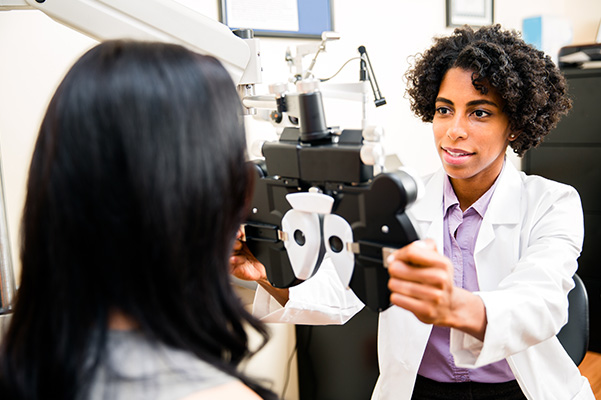









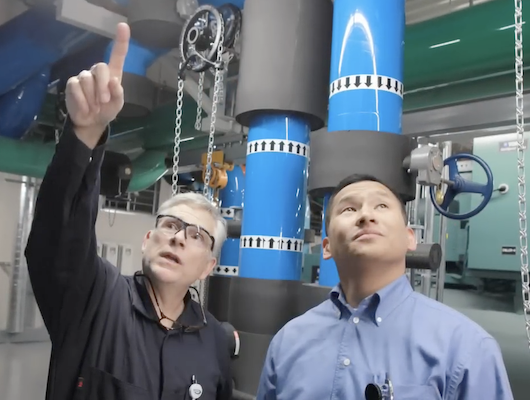































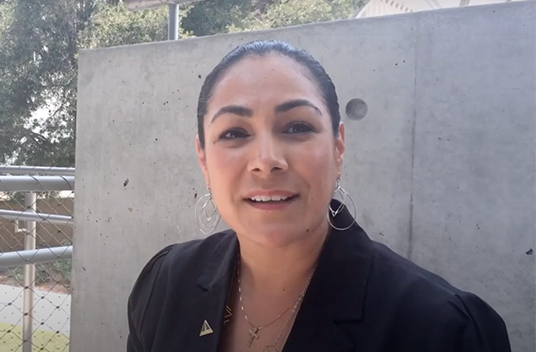





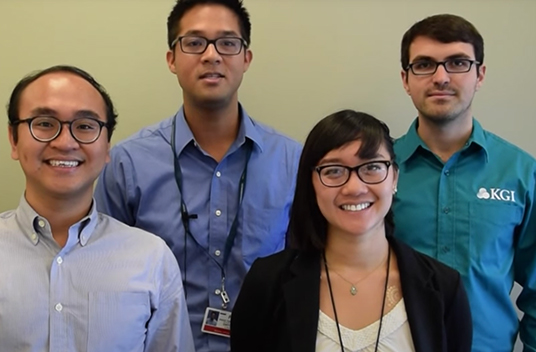





Connect With Us